[Windows] PATH 환경변수 설정
by 콰이엇warning: the script wordcloud_cli.exe is installed in 'c:\users\quiet\appdata\roaming\python\python39\scripts' which is not on path. consider adding this directory to path or, if you prefer to suppress this warning, use --no-warn-script-location.심심치 않게 보는 경로 에러...
구글에는 ubuntu 또는 mac 환경에서 설정하는 법만 보여서 정리해둔다.
$ Windows + R >> sysdm.cpl ,3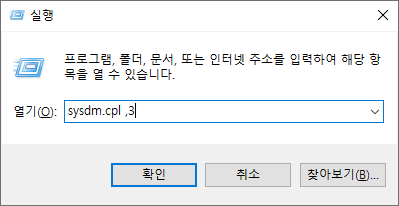
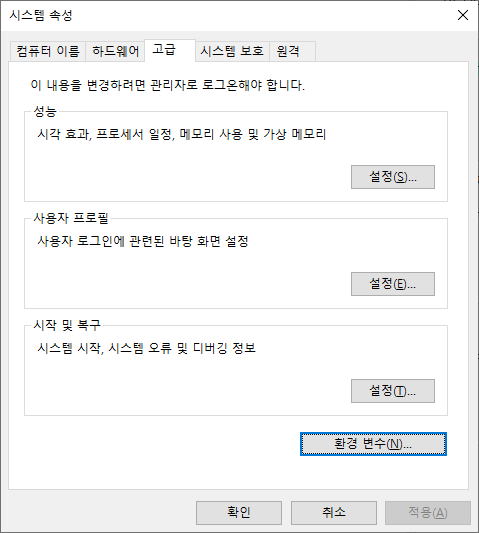

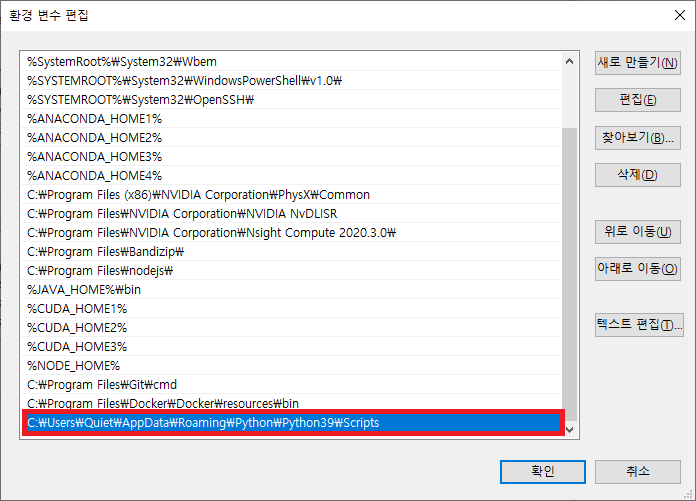
C:\Users\{사용자}\AppData\Roaming\Python\Python39\Scripts
환경변수 설정 후에도 경로 에러가 똑같이 난다면 재부팅도 시도해보자.
필자는 위 세팅 후 재부팅하여 해결하였다.
'개발 > Windows' 카테고리의 다른 글
| [Windows] 터미널에서 현재 가상환경 나타내기 (0) | 2023.01.02 |
|---|---|
| [Windows] 윈도우 터미널 항상 관리자 권한으로 실행 (0) | 2022.11.28 |
블로그의 정보
콰이엇의 개발기록
콰이엇